Are you shocked seeing this error message?
Rescuing Steps:
step1: Goto Start-> Run -> type "gpedit.msc" and click OK
Step2: Navigate to User Configuration -> Administrative Templates -> System -> Ctrl+Alt+Delete Options
Step3: Double click it on Remove Task Manager in the right-hand pane
Step4: Choose the option "Not Configured" and click Ok
Step5: Close the Group Policy Window
Result: Task manager is enabled...
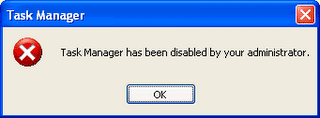
Thanks a lot bro.
Was experiencing the problem from quite long.
thanks for the fix.
And, good work on the blog. Keep it up.